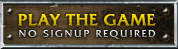![]()
Welcome Knight! You've arrived at last to the ancient realm of Sherwood. It's a land of glory and fortune, where adventurers come to be tested in combat. You are steps away from a dungeon so deep that no warrior has yet reached the bottom. There are islands to explore, dragons to defeat and rewards for the brave. You honor will be tested my friend.
Sherwood Dungeon does not require you to sign up for an account. From the guest login screen, enter the name you would like in the game world where it says "Character Name" and press the <Start Game> button. For privacy, don't use your real name and don't give any other players personal information during the game, even if they claim to be Sherwood Dungeon or Maidmarian.com staff. Please click the SherwoodDungeon.com <Rules of Conduct> on the Login screen for additional information regarding privacy and safety.
You can use the <Create Free Account> button to become a Sherwood
Dungeon member. This allows you to reserve a character name and access your
character from other computers.
Chatting with other Players
Once you are in the game, you can talk to other players by typing what you want to say into the chat console and press <Return> or <Enter> to send. Your message will be sent to all the other players in the area and appear in their chat console. Remember, don't tell anyone private information.
![]()
Sherwood uses keyboard controls for navigation, combat and chatting with other players. The mouse is used for all other user interface functions, like setting up your equipment or managing your inventory. Drag the mouse button to orbit the camera around your character and look around the world.
Moving and Attacking
Use the <Arrow Keys> to move your character around the world. Hold down the control key <CTRL> to Attack with your weapon. You'll continue to attack for as long as the <CTRL> key is pressed.
Blocking Attacks
Holding down <Ctrl> and <Shift> at the same time will allow you to block attacks from monsters or other players. If you block an attack successfully, your next attack will do double damage. Block two attacks in a row and your next attack will do triple damage. Good timing is required to block effectively so practice this move
Magic Amulets
Once you find them in the dungeon, Magic Amulets are triggered with the <TAB> key.
Dancing
You can dance by holding down <Up Arrow> and <Down Arrow> at the same time. Taunt your enemies or party with your friends. Loads of silly fun!
![]()
Combat with Monsters
To attack, run up to your opponent or monster and start swinging your weapon by holding down the <CTRL> key. There's a health bar in the upper left corner of the screen. If this reaches zero, your character will die and respawn on the same level automatically. Your character regenerates health over time automatically and health potions are available in the dungeon chests and barrels. Block attacks by holding down <Ctrl> and <Shift> at the same time. Blocking successfully will give you double damage on the next attack. Block two attack in a row and you can do triple damage, however triple damage is the maximum.
Magic Amulets
Magic Amulets can be found in chests in the dungeon or for purchase from the merchants with gold. They are equipped by dragging their icon from your inventory to the appropriate slot on the equipment bar below. Amulets are triggered in combat by pressing the <TAB> key and recharge automatically after use. The energy bar, under the health bar, shows the energy level of the amulet and must be fully recharged for reuse. Most amulets, like the Talisman of Fire, provide a magic attack against your enemy in combat. The Enchantment of Speed doubles your attack speed during combat for a limited period of time and begins to discharge after you press the <TAB> key and start your first attack.
Combat with other Players (PVP)
Player vs Player combat can occur between players of different team colors in designated areas. You can change your team color on the Character panel. The Character panel is accessed by clicking on the health bar or pressing the <ESC> key. Zones where PVP is disabled include the dungeon, the Castle Keep and areas around purple NPC's (NPC stands for non-playing character) If PVP is not working, it's likely you are in a non-PVP area or you're trying to attack a player on the same team. To avoid abuse or ganking and to make it easier to raise an army of players, XP Levels do not affect PVP Combat.
![]()
![]() Experience Points and XP Levels
Experience Points and XP Levels
The deeper you go in the dungeon, the tougher the monsters get. The dungeon is really, really deep; so deep in fact that no player has ever reached the bottom. XP Levels are gained automatically once enough experience is earned in combat. Each point of damage on a defeated monster earns experience and bonus experience comes from completing quests. The character screen shows your current experience and the experience required to get to the next XP Level. To display the character screen, press the <ESC> key or click on your health bar. Gaining XP Levels increases your health, gives you access to more advanced weapons and helps you succeed against stronger monsters and dragons on the outer islands and deeper in the dungeon. Character progress is saved automatically when you quit the game. When playing in a group with friends, experience earned is divided according to the amount of damage dealt by each player.
![]()
More powerful weapons are available by searching chests in the dungeon or you can buy them with gold from the merchants. Shields provide armor bonus in combat or you can equip two weapons, with one in each hand. Magic rings can also be found, providing faster healing, an armor bonus, a maximum health increase or a combination of these. Advancing in XP Levels will gain you access to better equipment. Equip weapons and other items by first opening your inventory with the backpack button below and then dragging the item from your inventory to the appropriate slot on the equipment bar at the bottom of the screen.
![]()
The Dungeon entrance is in Sherwood Castle Keep. Go over the castle bridge, past the dragon statue and you will see the dungeon entrance directly ahead once you enter the keep. Get a quest from Lady Marian by the dungeon entrance if you wish. Once you are in the dungeon, use the map to find your way around. Press the map button on the equipment bar at the bottom of the screen. This map only works in the dungeon. Search chests by clicking on them when you're close enough to find weapons, shields and treasure. Click on stairs to go deeper into the dungeon. These are marked on your map. The monsters get stronger the deeper you go, but you will advance in XP Levels as you fight to gain experience. Type /Teleport 1<enter> to teleport back to Sherwood Castle at anytime.
![]()
There are five portals in Sherwood to take you to the outer islands.
Two of these are over this bridge in the Castle Keep at either side of
the dungeon entrance and can be recognized by their swirling energy fields.
There are portals on each of the two smaller outposts and one on the
great tower. Make sure you get some experience in the dungeon
before using the portals as each island has monsters intended for characters
with progressively higher XP Levels. Start with the portal to
Haunted Palm Island to the left of the dungeon entrance as it is intended for XP
Level 5 characters and up. Dragons can be found on Frost
Bite, Lost Lagoon, Ancient Sherwood and the Isle of Heroes. You can also use the
/teleport command from any location. Use
/help teleport for instructions.
![]()
Quests
Quests are available from Lady Marian Sherwood Castle Keep. Go over the castle bridge, past the dragon statue and you will see Lady Marian by the dungeon entrance directly ahead once you enter the keep. She is the NPC in the purple tunic with a question mark over her head and can give you quests to complete in the dungeon for rewards of special weapons, shields or magic amulets. Just walk up to Lady Marian and the mouse pointer will indicate "Click to Talk" when you are close enough. If you don't like the quest offered, simply close the window, click on the quest giver again and a new one will be offered. Once accepted, the quest button (looks like a scroll with a question mark) will activate on the equipment bar below. You can press this at anytime to see the status of the quest and the remaining monsters to defeat. Once complete, return to her to receive your reward and bonus experience. Quests are also available from Captain Macrae on Haunted Palm Island or from Mayor Bones on Frost Bite Island.
Merchants
If you go up the ramp in Sherwood Keep, above the Dungeon entrance, there's a Merchant in a purple tunic. Clicking on him will bring up a Merchant screen where you can shop for new items and sell your old items. Your character starts with 16 gold coins, but more is available in the dungeon by searching the chests and barrels. Remember, you can also sell items you collect in the dungeon for gold as well. Merchants are available on the other islands as well.
![]()
![]() Runes and Scrolls of Summoning
Runes and Scrolls of Summoning
Runes and Scrolls of Summoning can be found in chests of the dungeon and are stored in your Rune Bag (found on your equipment bar). By clicking a Scroll with the Rune Bag open, you can see which runes are required and the weapon that will be created once the puzzle is complete. There are 26 different rune types and each scroll will need up to six to complete the puzzle. Once you find them all in the chests, you drag the rune icons with the left mouse button to the boxes of the scroll with the same matching symbol. Once all the boxes are filled, press the <Cast> button to create the magic weapon. The weapon appears in your inventory automatically once created.
![]()
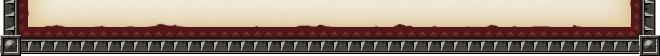
Terms of Service | Privacy Policy| Maid Marian Entertainment
All Content Copyright 2008 Maid Marian Entertainment. Design: Switch Interactive